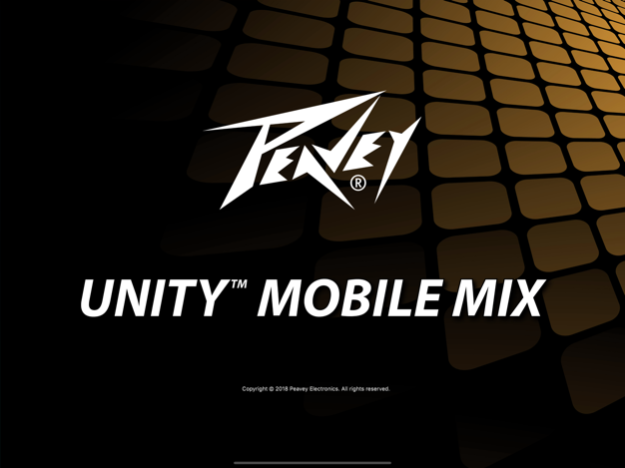UNITY Mobile Mix 1.4
Continue to app
Free Version
Publisher Description
Peavey UNITY™ Mix iPad® app for UNITY™ DR16 digital Mixers
Control the mixing, routing, processing and effects of the Peavey UNITY™ DR16 digital mixer with the UNITY Mix app for the iPad®. Mix and control the DR16 with one of the most intuitive and user friendly mixer apps in the market. From mixing the 16 input channels to the available buses, to editing channel and bus parameters such as dynamics and EQ, to applying feedback elimination and ducking, the UNITY Mix app puts everything at your fingertips, instantly.
FEATURES
* Control all Levels for Inputs 1 – 18, incl. Preamp Gain, Phantom Power, HPF, Polarity, and Linking
* Easy access Channel Strip on input channels, auxes and mains featuring Preamp/Config, Gate, Dynamics, EQ and Bus Sends and channel labeling.
* Instantly see levels in the Overview screen
* EQ – 4 band Parametric on Channels, 3 band Parametric on Auxes, 8 band Parametric on Main, as well as 31-band Graphic EQ on Auxes and Mains.
* Quickly set bus send levels in AUX MIX view, mixing monitors has never been easier.
* Control all 4 internal effects processor from the EFFECTS view
* Feedback Eliminator of 8 input channels PLUS Auxes and Mains
* Gate and Compressor indicators in fader views
* Store presets/scenes to mixer
* USB stereo audio recording and playback
* RTA (Real Time Analysis)
REQUIREMENTS
iOS 10.x
May 28, 2019
Version 1.4
- Improve the communication stabilities, the LAN STATIC and LAN DHCP lost connection detecting and auto-reconnect.
- Recommended that all users upgrade to this version, as well as updating to the latest PC desktop software - available from www.peavey.com
About UNITY Mobile Mix
UNITY Mobile Mix is a free app for iOS published in the Audio File Players list of apps, part of Audio & Multimedia.
The company that develops UNITY Mobile Mix is Peavey Electronics Corporation. The latest version released by its developer is 1.4.
To install UNITY Mobile Mix on your iOS device, just click the green Continue To App button above to start the installation process. The app is listed on our website since 2019-05-28 and was downloaded 0 times. We have already checked if the download link is safe, however for your own protection we recommend that you scan the downloaded app with your antivirus. Your antivirus may detect the UNITY Mobile Mix as malware if the download link is broken.
How to install UNITY Mobile Mix on your iOS device:
- Click on the Continue To App button on our website. This will redirect you to the App Store.
- Once the UNITY Mobile Mix is shown in the iTunes listing of your iOS device, you can start its download and installation. Tap on the GET button to the right of the app to start downloading it.
- If you are not logged-in the iOS appstore app, you'll be prompted for your your Apple ID and/or password.
- After UNITY Mobile Mix is downloaded, you'll see an INSTALL button to the right. Tap on it to start the actual installation of the iOS app.
- Once installation is finished you can tap on the OPEN button to start it. Its icon will also be added to your device home screen.